Recent Projects
Click on each project to learn more about them or to try them yourself.
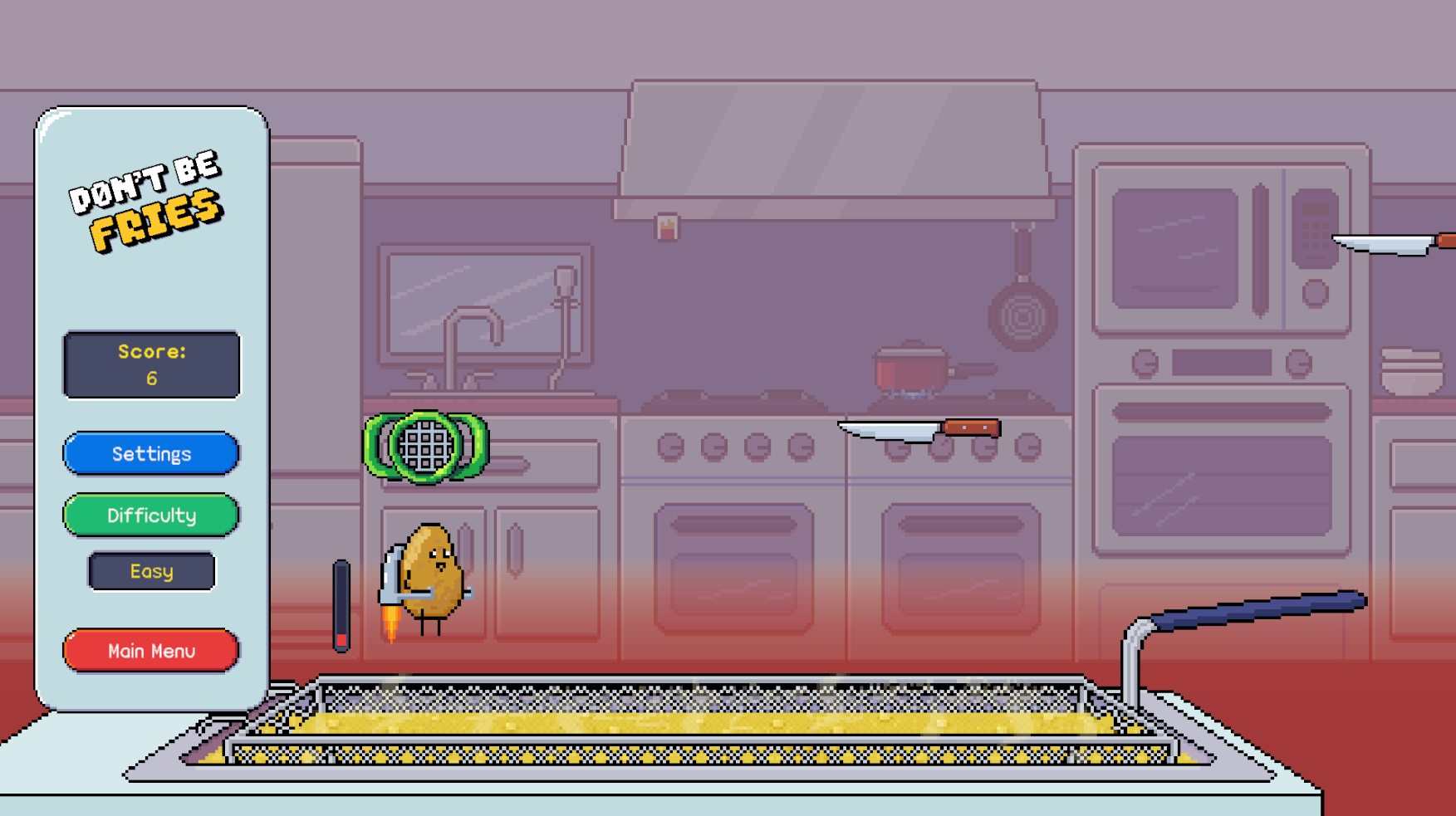
Dont't Be Fries
Unity Game

Wheel Simulation
Unity Interaction

Virtual Office
Unity Interaction

3D Modeling
Blender Render

WebGL Assets
Spline Interactions
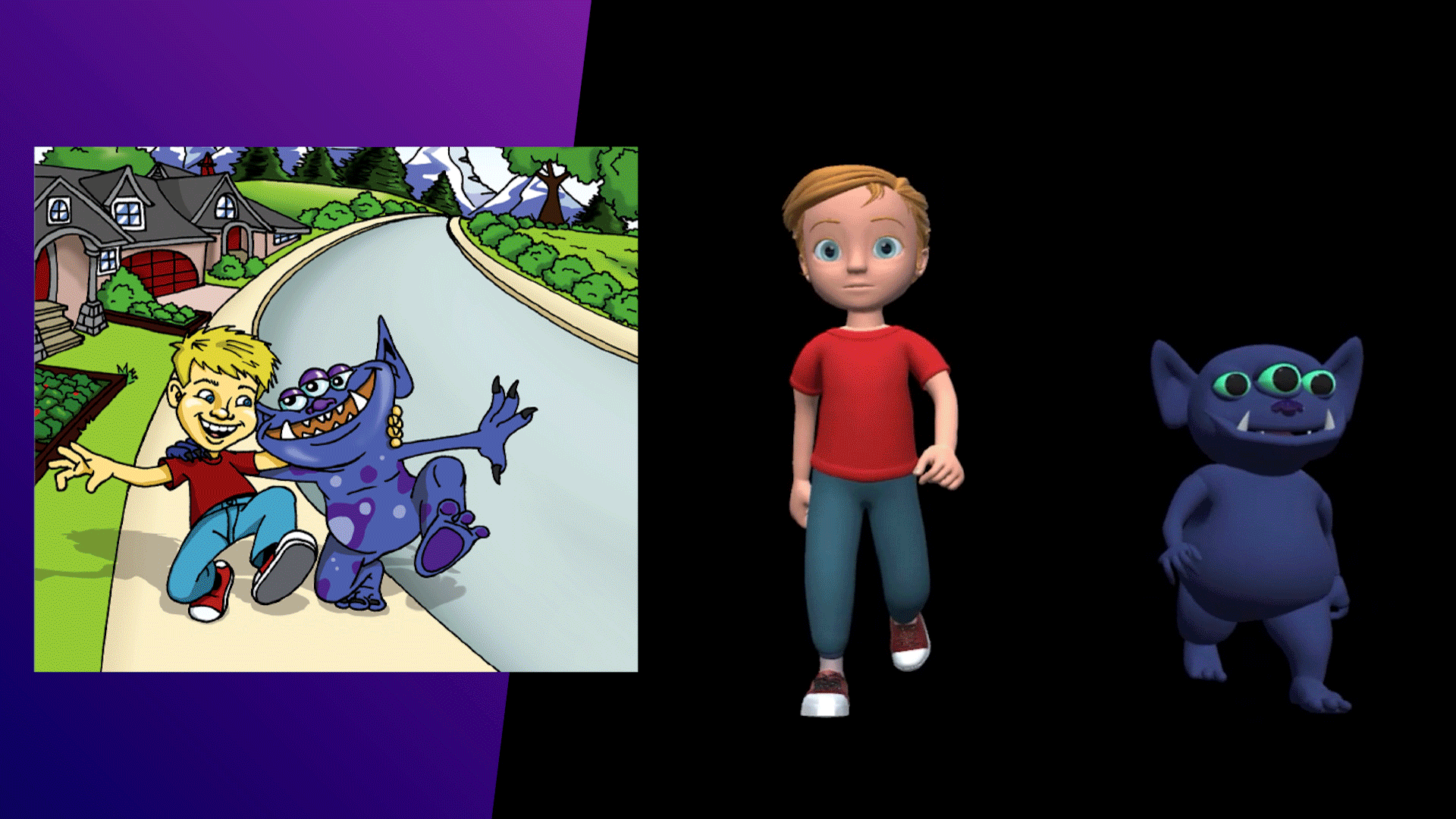
2D to 3D Character Adaptation
Blender & Unity

3D Environment
Blender Render
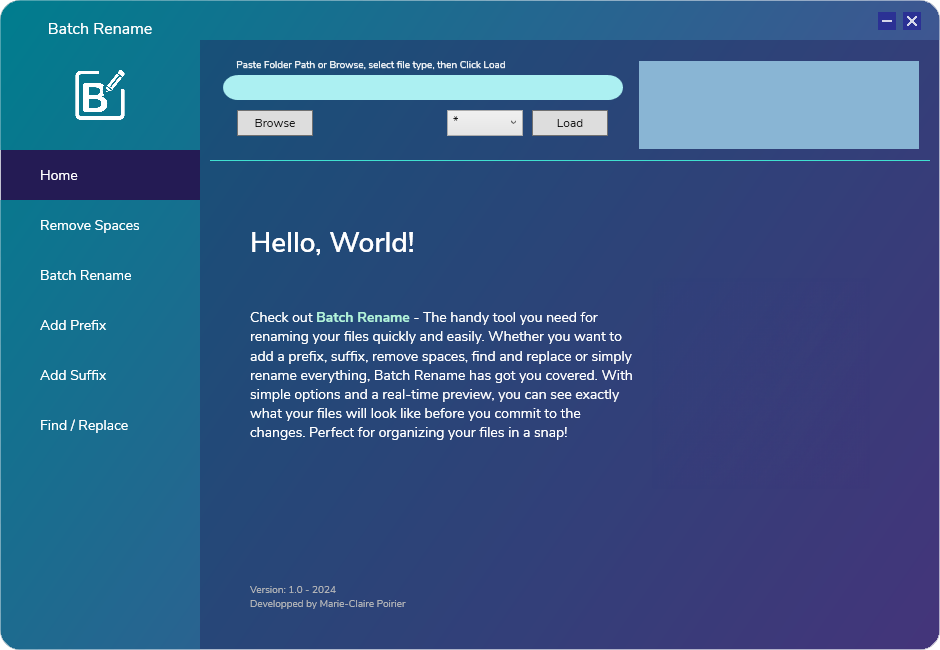
Batch Rename
Desktop Application

360° Images Environment
Storyline Interactivity
Don't Be Fries
A Flappy-Bird Style one-click game.
Still trying to adapt it for mobile.
Try it yourself by clicking on Live Preview.

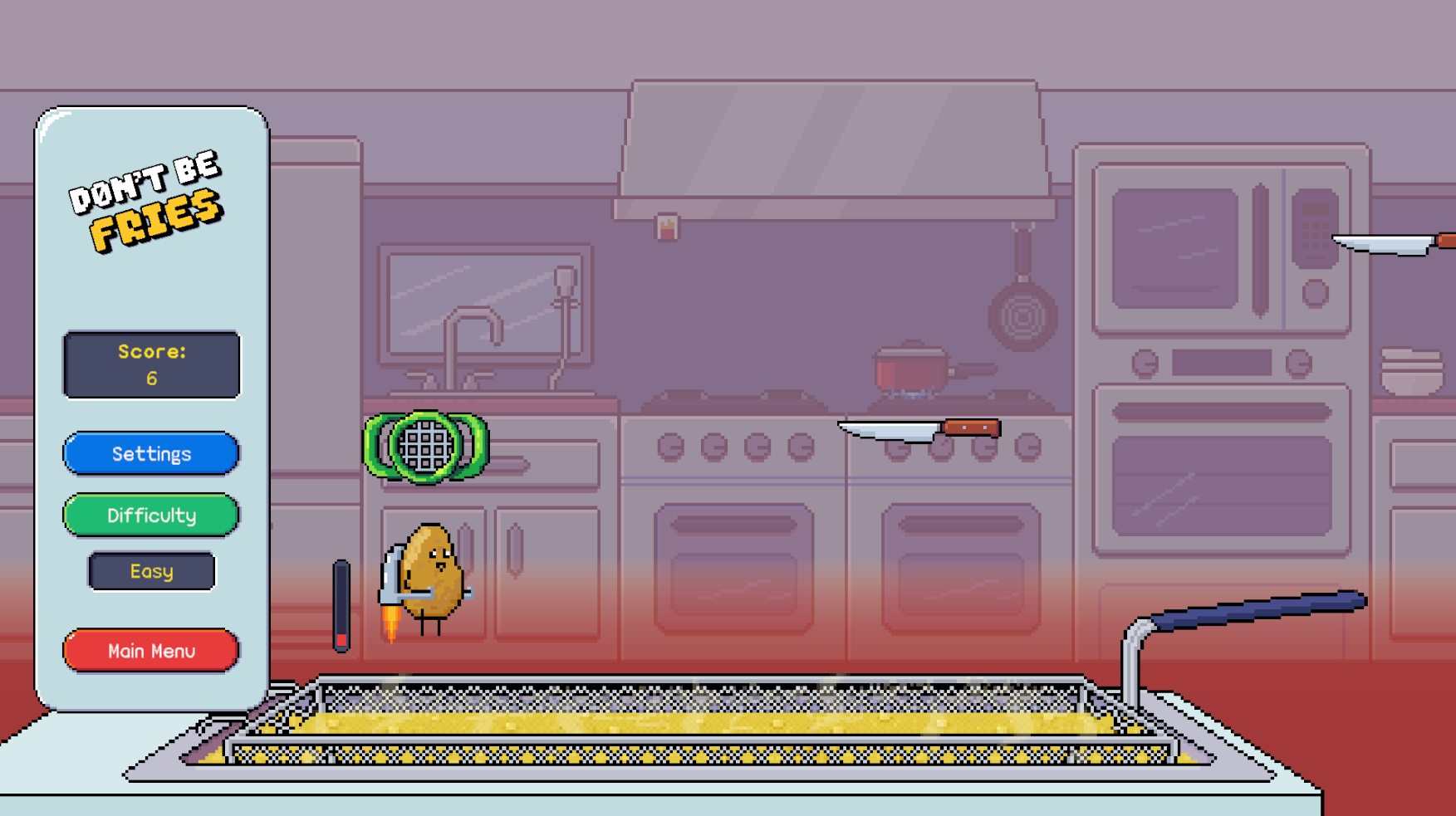
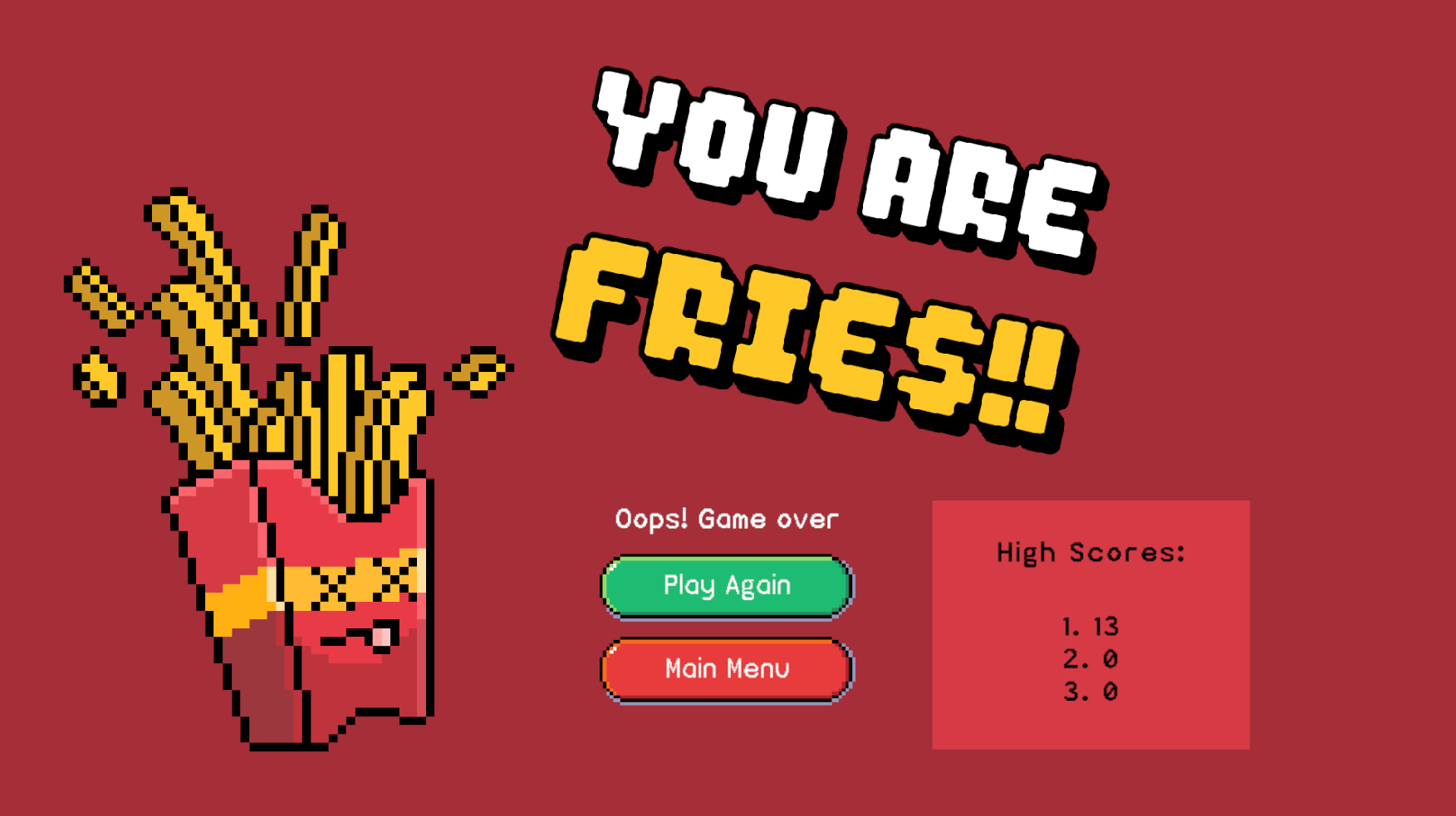
Project Description
I present you this little game I have made. The initial intention for this game was to create something that can be quick to play that I could showcase in my portfolio and gain experience from. I was looking up tutorials and videos and I came across a tutorial on how to make a Flappy Bird replica, and I thought this is the kind of mechanics I want to use because it's quick and still fun to play.
The story
How the idea came about
I thought to myself ok, now I need to find something that will fly. A cat? It's been done already. Something cute? Or Funny? What about a potato! Huh. Potatoes don't fly! But if they had a jetpack they couuuld! And somehow all at once the entire idea for the game was born. I have worked in kitchens for years so it felt like this is the right concept. It's funny. I will give it a cute face but a terrible fate.
My APPROACH
Design phase
The first thing I always do is open a million tabs looking for images and aesthetics that I like and I already knew I wanted to do it pixel art style. I started with drawing the potato, the jetpack and the faces. It was my first time using Photoshop for pixel art but it went well. I own Aesprite but have never learned to use it so I went with what I already know. Then I did most of the assets and finished with the whole kitchen background and the deep fryer. I used Illustrator to plan the UI and then designed it in Photoshop as well.
Development phase
As expected, it was a lot more complex than that quick tutorial made it out to be, especially because by then, my idea went beyond just the Flappy Bird mechanics. Now I had different difficulties, 2 types of "enemies" (Knife and Cutter) to generate randomly, and also the Tinfoil protection thing. Given that I am not the most proficient in C#, I have often used ChatGPT to help me with functions and debugging.
I started with the basics of making the potato go up and down, different types of inputs, locking the X position, and creating all the colliders. Then I worked on the animation of the jetpack and the potato. I wanted it to have straight legs when flying upwards and then a bit folded because it's falling. After that, I did the spawning of objects and created the prefabs and the respective scripts for those behaviors. Everything was smooth sailing for these.
After finishing all the "in-game" scripts and stuff I added all the UI components and linked them to the game, like the score system and difficulty levels. Then I had to add all the sounds and music so I could connect them to my Settings UI. Working with an Audio Mixer was a first but it was a cool discovery.
Once the whole thing was working, I then did the Main Menu and the Game Over scenes. And lastly, I did the How to Play screen.


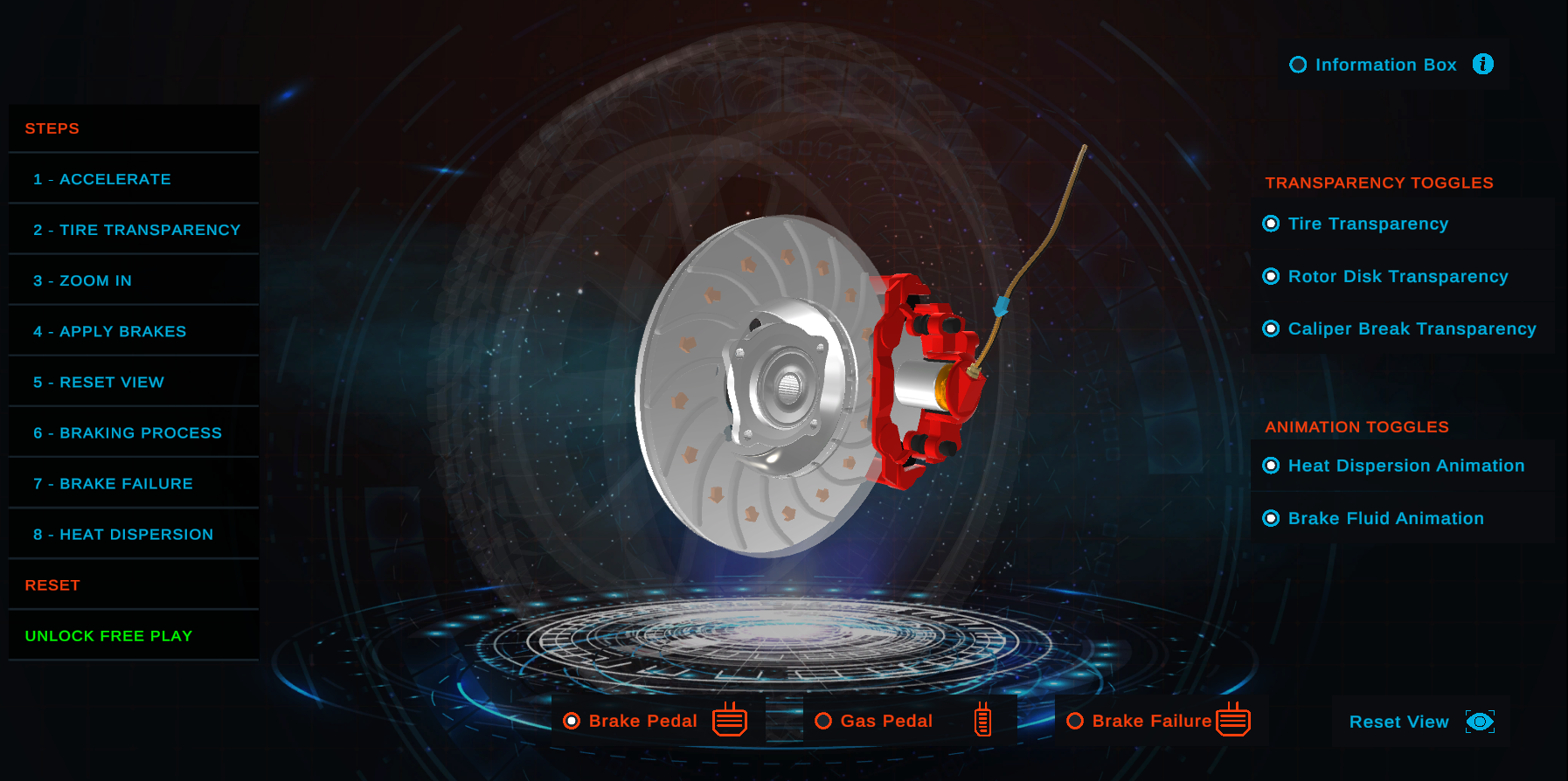
Project Description
This project has two parts; taking apart the wheel to change the brake pads, and a simulation to visualize the braking process, heat dispersion, and use of brake fluid. This allows the user to follow the steps or try them themselves.
The story
I was tasked to create -something- in 3D to appeal to our client in the railroad industry. I decided to go for a car wheel because the general idea can still apply to trains. It can also give them a visual idea of what can be done by making parts of the objects transparent and showing flows with arrows. I didn't have a lot of time to complete this so it had to be a simple enough model that I could find enough reference images of it to model correctly.
the process
Modeling the objects
I modeled each pieces using Blender and imported them into Unity.
Making it interactive
At this point, my colleague picked it up and started trying to make the functionalities work using a disassembly asset we had purchased in the asset store. He also worked on the scripts for this part of the project.
I worked on the second part, the one with the braking process. Creating the transparency toggles and behaviors, figuring out how to make an arrow move along a bezier curve and animating the camera positions.

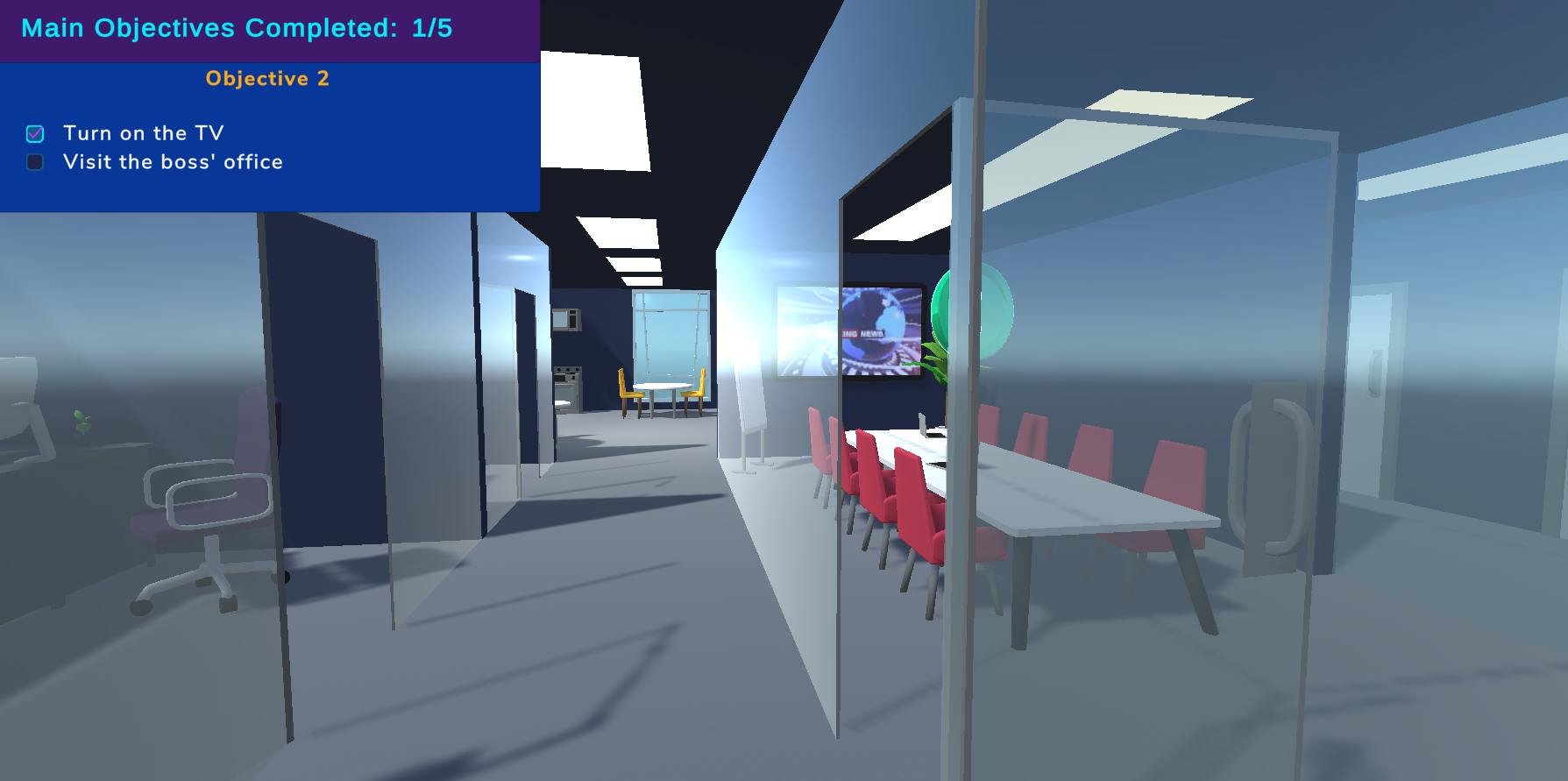

Project Description
This a 3D office where you have 5 objectives to complete by interacting with the environment and walking around using the keyboard.
The story
At first, I created the 3D office to look just like the 2D vector illustration that we had of an office. The goal was to simply export panoramic 360 images to use in Articulate Storyline to showcase our usage of 360 images. Later on, we decided to create an even more immersive experience by integrating it in Unity to add interactions.
the process
Modeling the objects
I modeled everything using Blender and imported them into Unity. Our intern at the time made the kitchen area and I did the rest.
Making it interactive
I did everything from A to Z when it came to Unity. I wrote all the script and came up with the ideas of objectives to execute. There was no particular plan except to make the user go all the way around the office and back.

3D Modeling
Some things that I have made in Blender

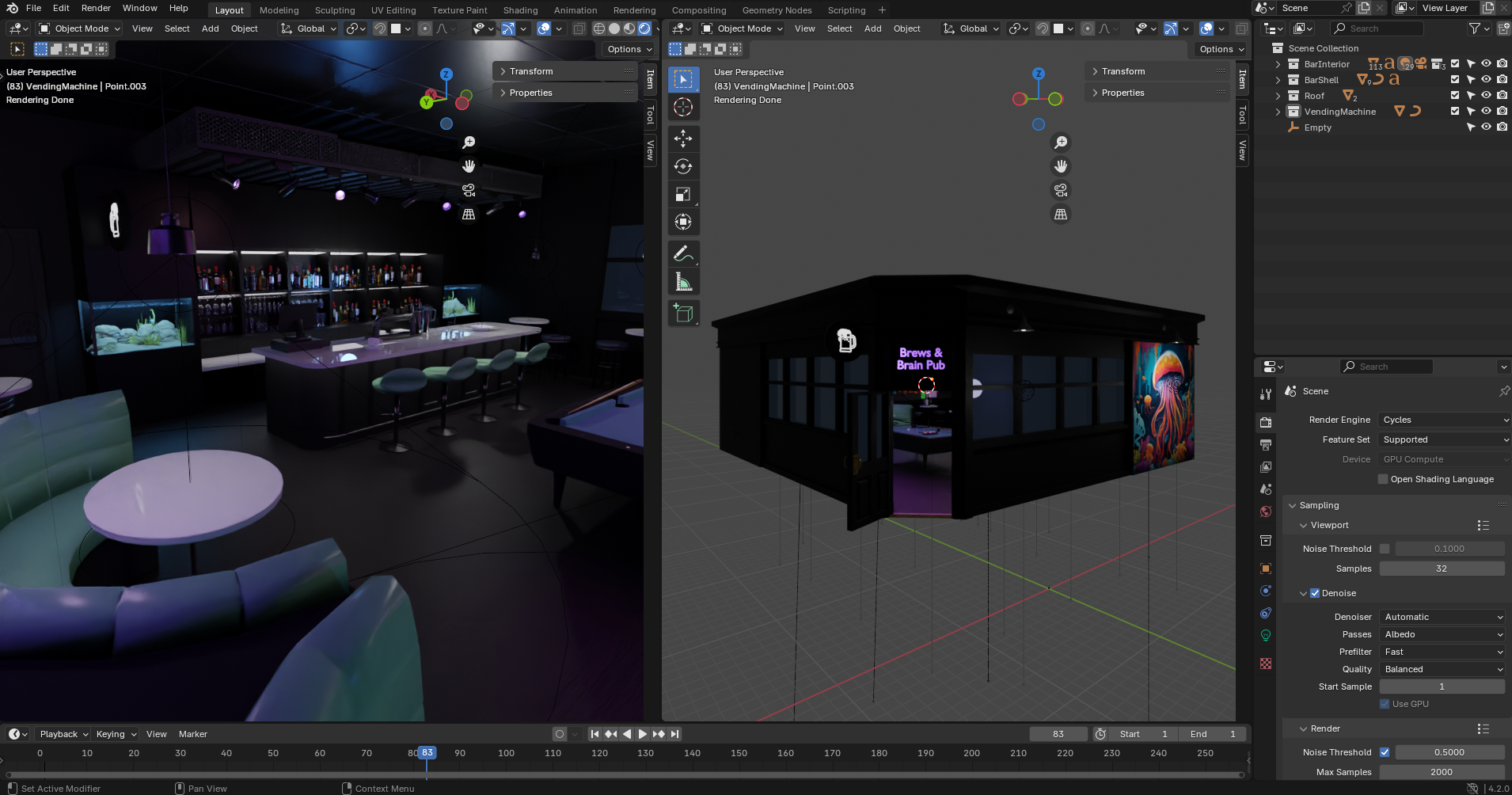


Project Description
These scenes were made for fun and to showcase in my portfolio.
The Bar
This one is mix of free 3D assets that I took on CGTrader and modified, and objects that I modeled myself. The pool table, glasses, light fixtures, alcohol bottles and the stools are assets that I downloaded. Everything else I have made myself.
Camping
I really enjoy camping and wanted to create a cute and cozy little scene. Also, I really love the game Outer Wilds and wanted to bring the campfire element to my portfolio. This our own little planet. I disgress. I modeled every elements in this scene.

WebGL Assets
Some things that I have made in Spline that you will encounter on this portfolio website.
Try it yourself by clicking on Live Preview.

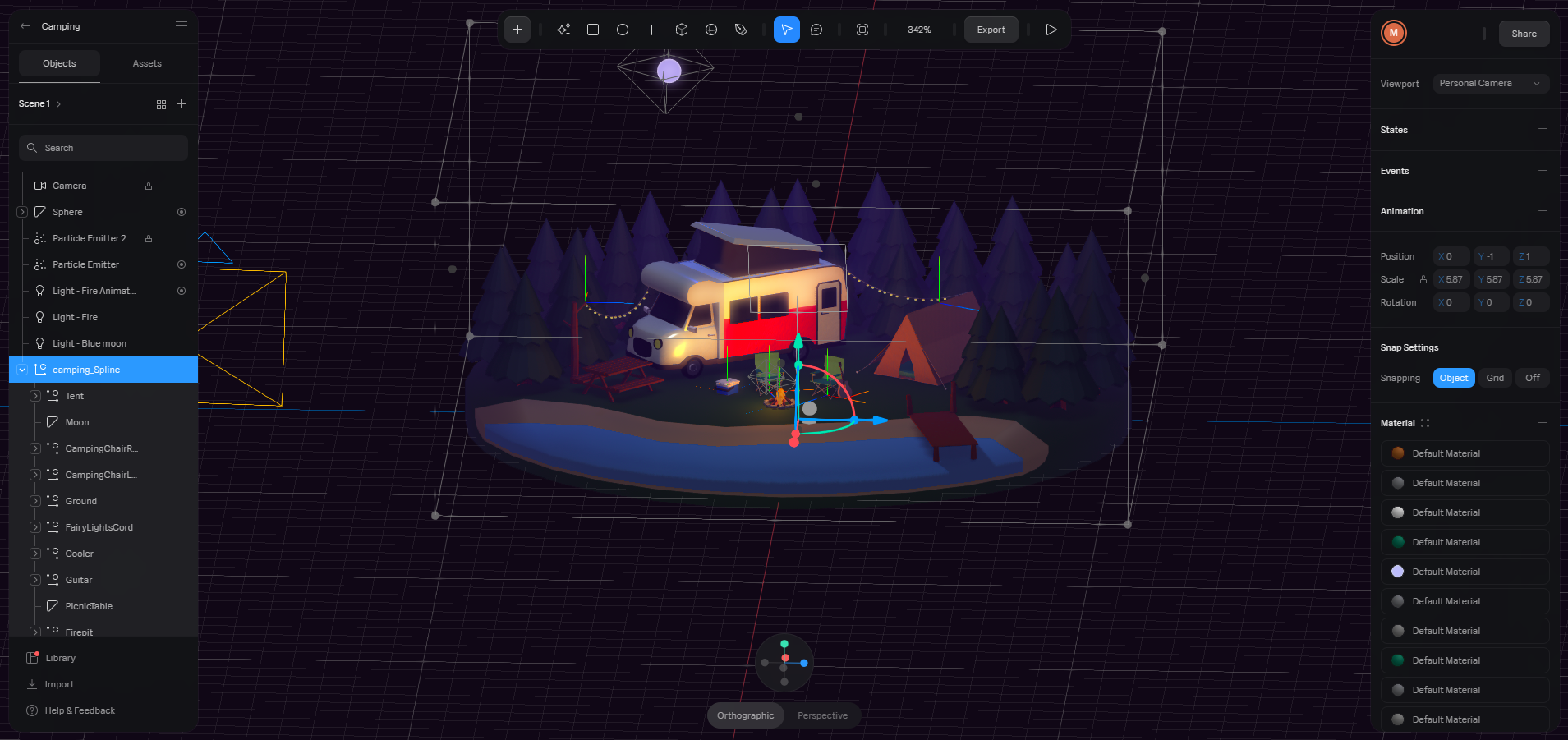
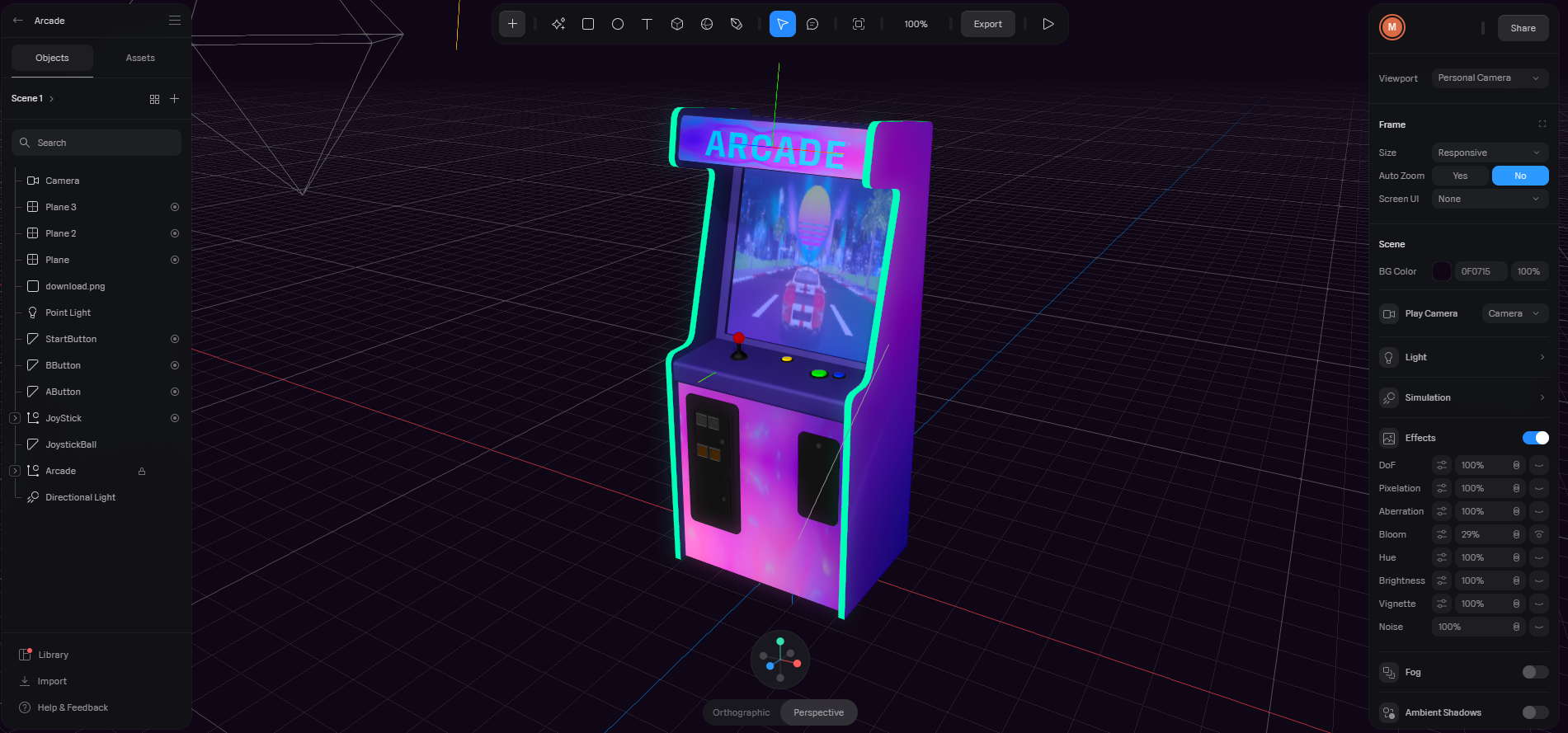
Project Description
I always knew that I wanted to do something interactive with the vending machine and the "soft drinks/software" idea but I wasn't sure how I would do it. At first I thought I would do it in Unity and export for WebGL, but then I heard of Spline and tried it out.
Vending Machine
This was my first time using Spline and I wasn't sure how I would manage to make the materials look good like they did in Blender. I played around with the app and found really efficient ways to make good looking materials. I had already created a shrinkwrap surface in blender and gave it a material, so when I got in Spline I could add the icons easily. Creating the interactivity part was easy enough because this app works with "Event triggers" and variables in sort of the same way that Articulate Storyline does so this was nothing new to me.
Camping & Arcade
For the camping scene, I animated the fire using displacement states and a transition in between that loops, a particle emitter for the fire particles and the star background, and then some bloom and fog effects. I am very happy with how easy it is to use and to integrate in the website.
The arcade has a little surprise that is easy to miss but if you click the yellow button, the game turns on and off.
2D to 3D Character Adaptation
Taking 2D assets and making them in 3D.
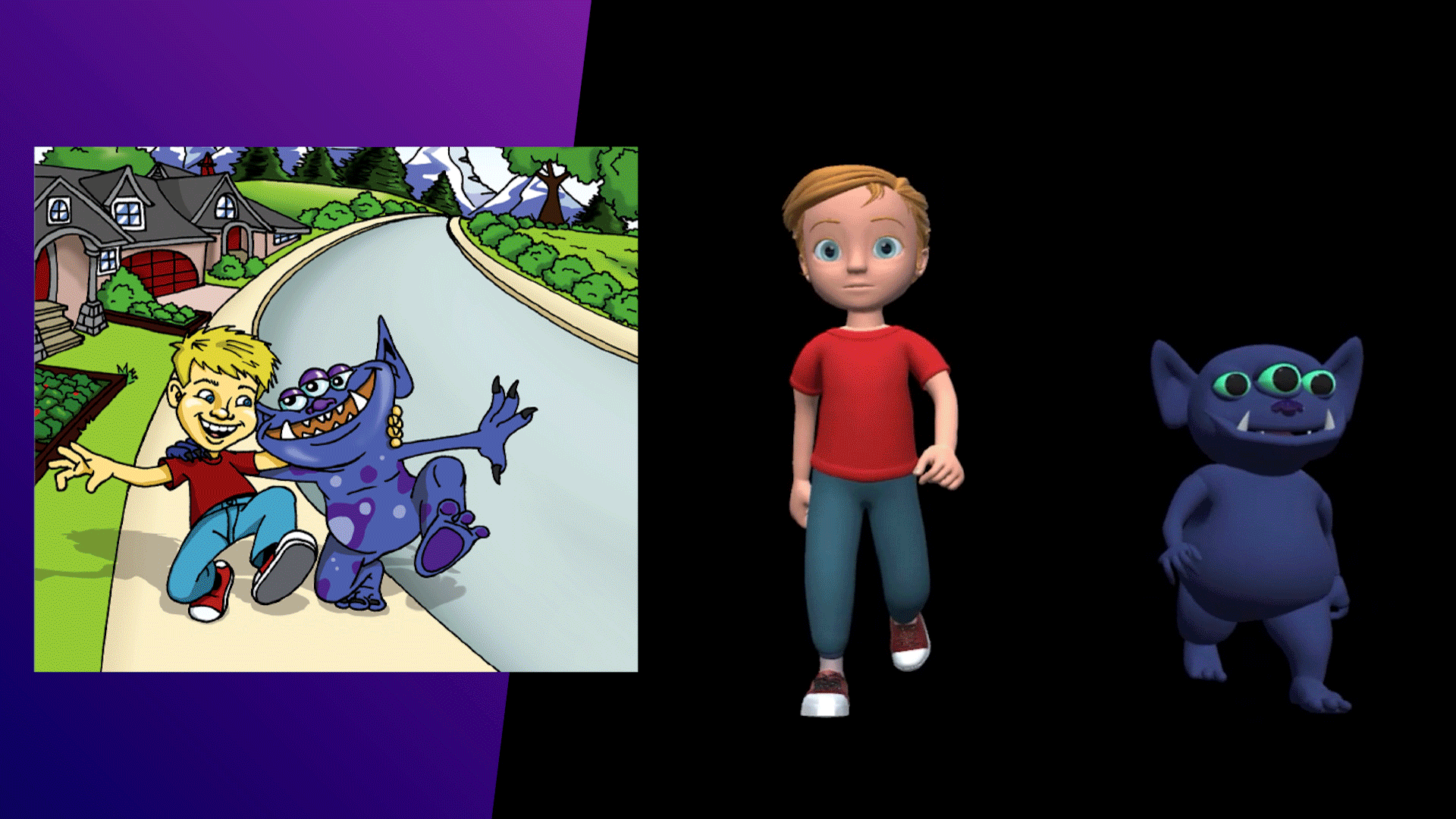
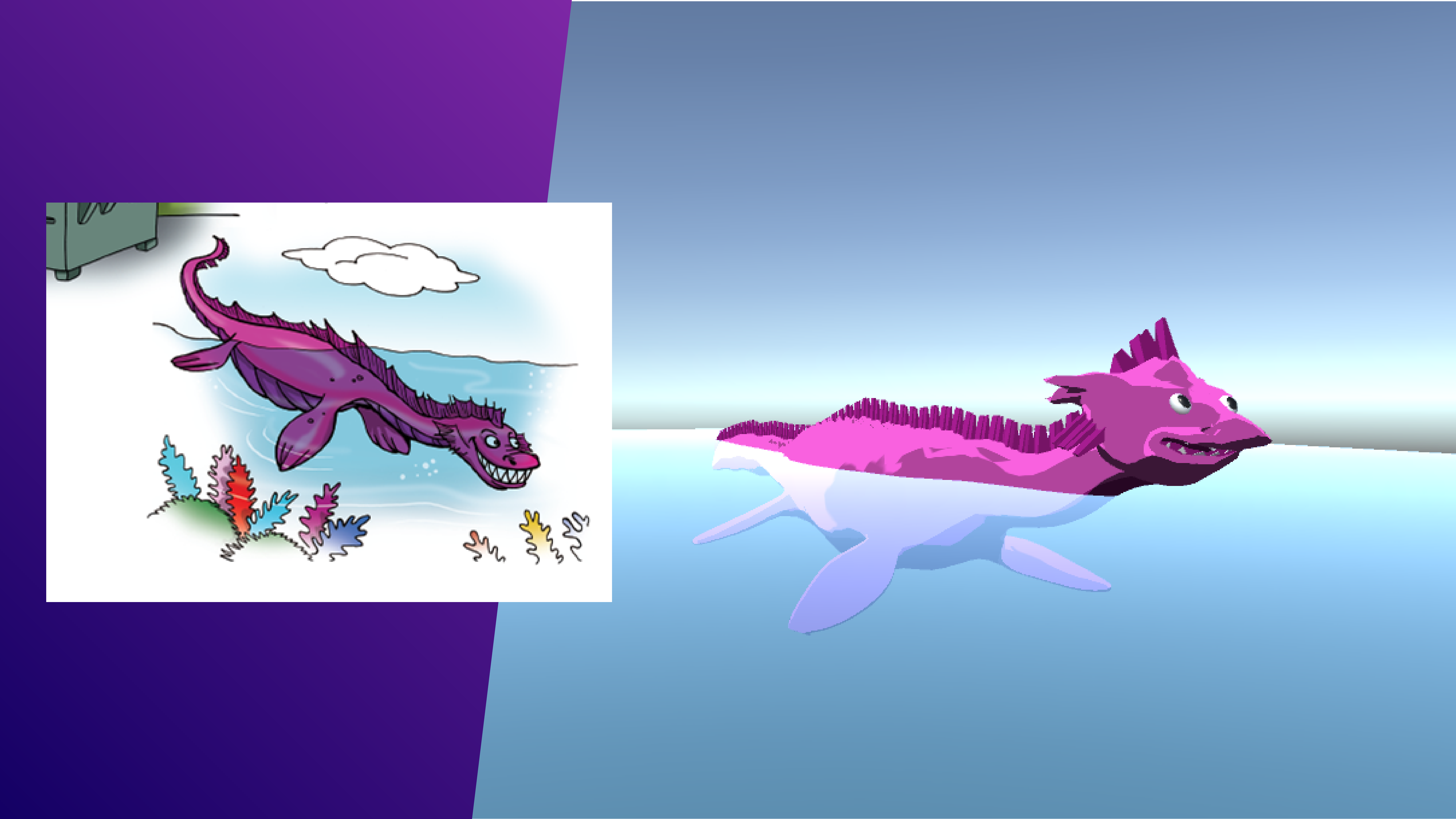
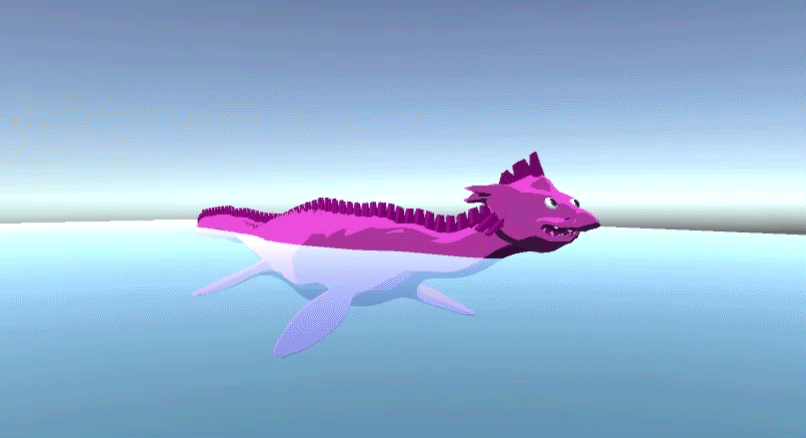
Project Description
These images comes from a children's book that someone I know wrote. I was tasked to make it into an app for storytelling and interaction with the child. This project has however been stopped to prioritize other things. I would have loved to see it through.
The Story
A boy and his monster best friend. I created the entire Monster myself in Blender. The boy's body is an asset I bought. I added his hair, and then made all of the clothes for both characters. I used shape keys to make certain facial expressions. I also rigged both characters and weight painted the clothes. It was my first time doing this so I am definitely not a pro and this quite a challenging to do.
And then
I have also made the sea monster and some other little characters like a bord and squirrel. I then had started creating the animations in Unity and wrote a script to control their outfits. It's at this point that my manager decided to abort the project.

3D Environment
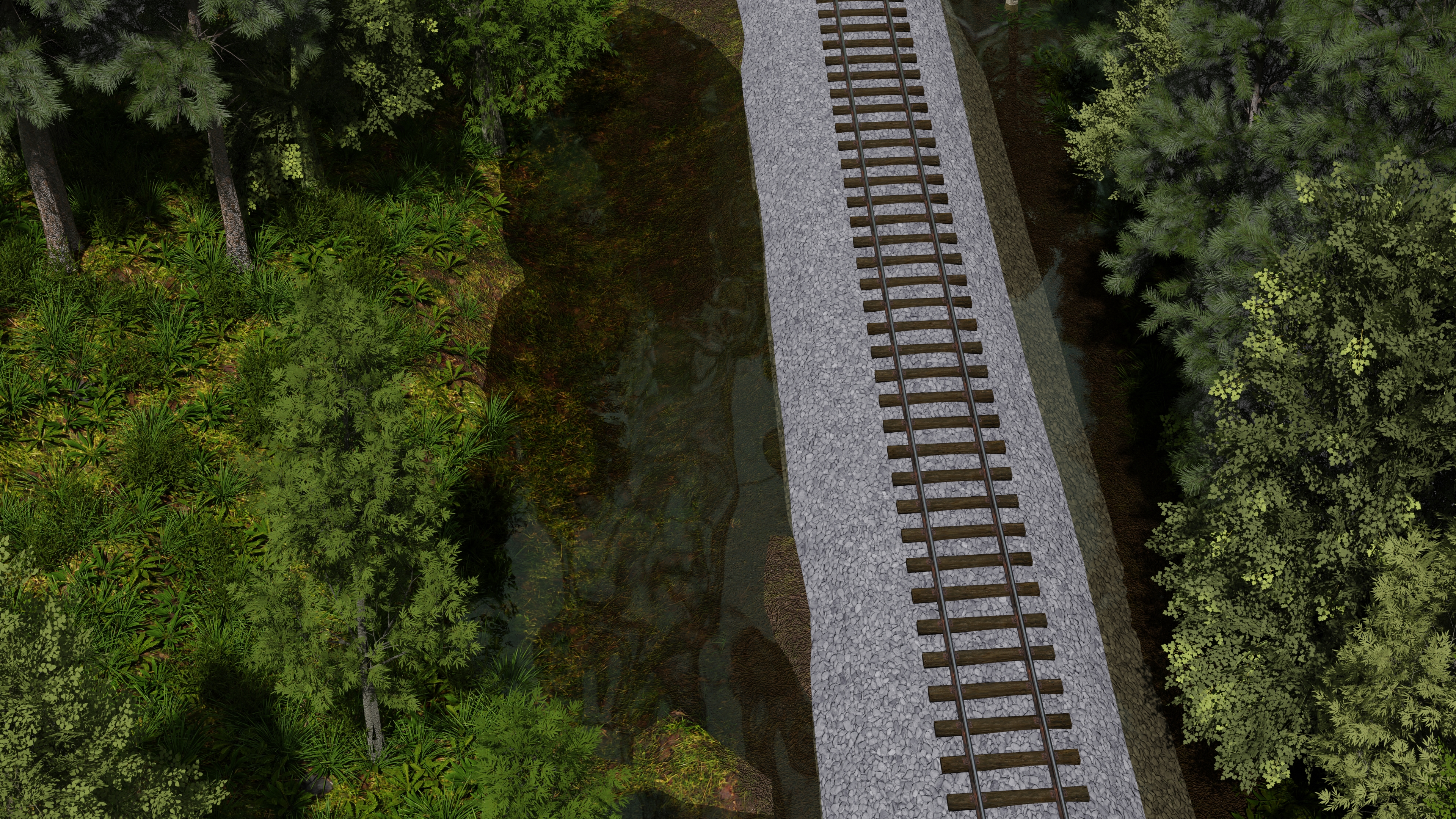
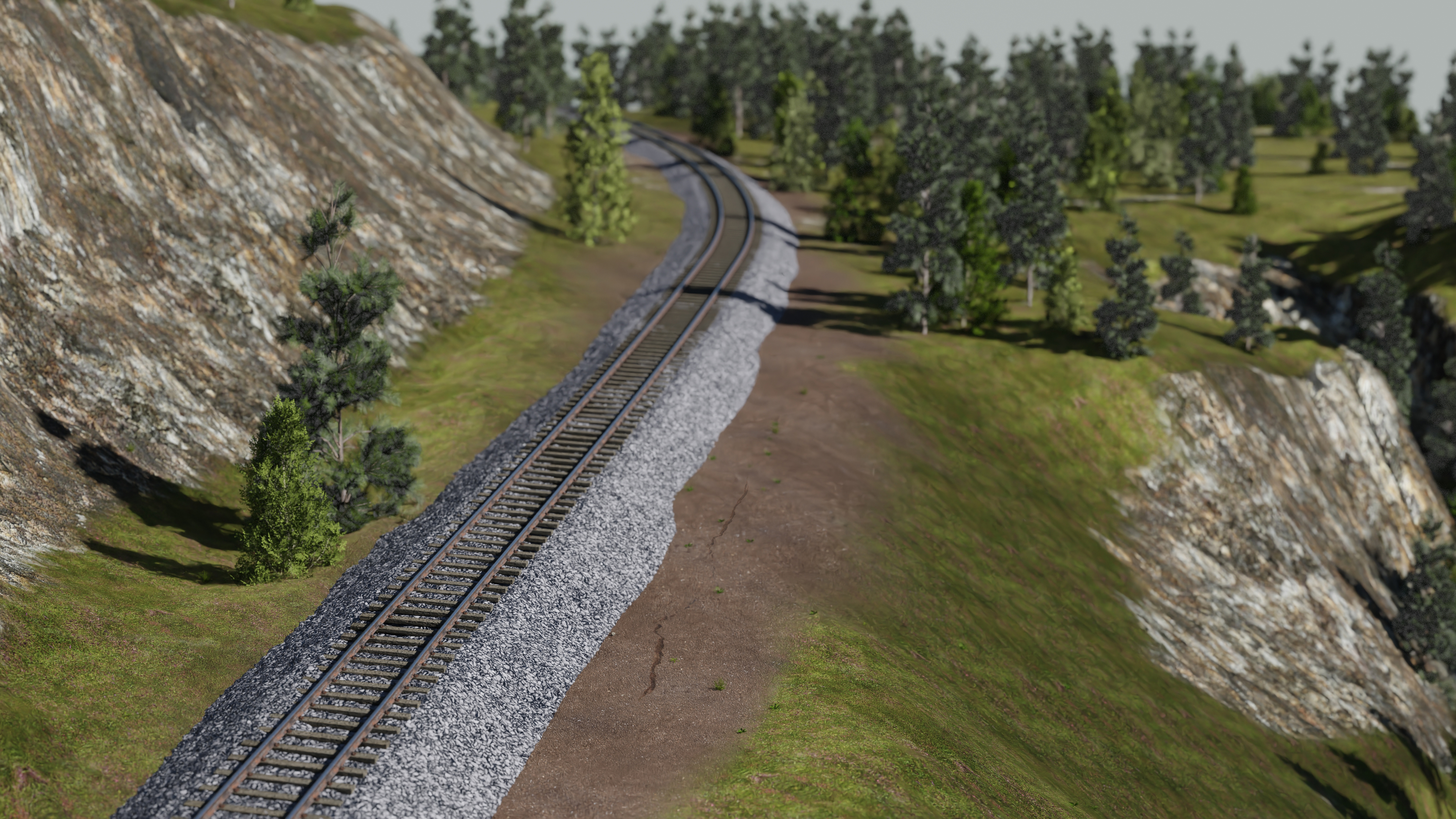
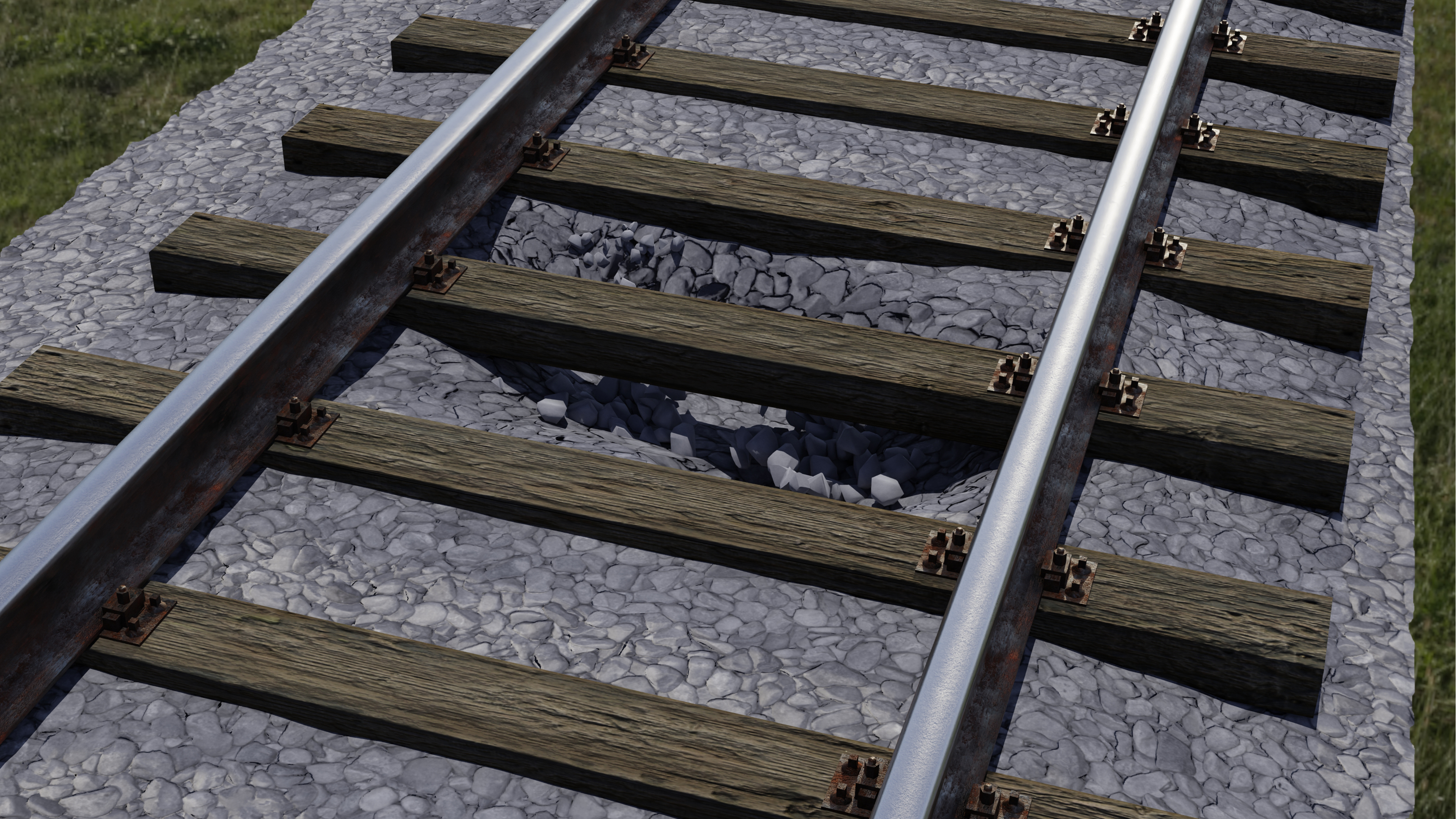
Project Description
Realistic 3D environment renders.
The Story
We had to create an asset for a client that would represent water ponding, which is when water can't evacuate so it accumulates and eventually can submerge the train tracks. It was part of 3 more assets that we had to do in the same idea of things to look out for when inspecting a train track.
My colleague who was supposed to produce this with 2D vector graphics had came to me to see if I had any ideas for the illustrations. This is such a specifc thing that I didn't think we could achieve this in 2D efficiently. The other one included a landslide which is even more complex. I then suggested using 3D so it's closer to reality and we could save a lot of time by getting some assets and reusing it for the 4 illustrations we needed.
My approach
I found great assets for the tracks and the nature environment. I modified, changed the textures, and adapted them to create what we needed. And now we were able to create 3 states for each situation so the user could slide a slider and see the effects gradually take place.
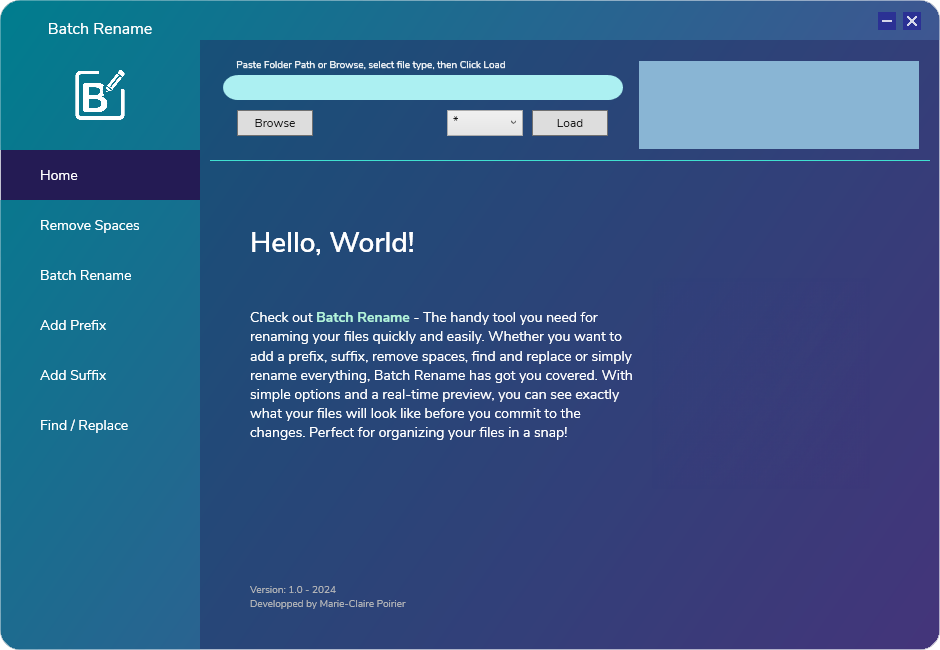
Batch Rename
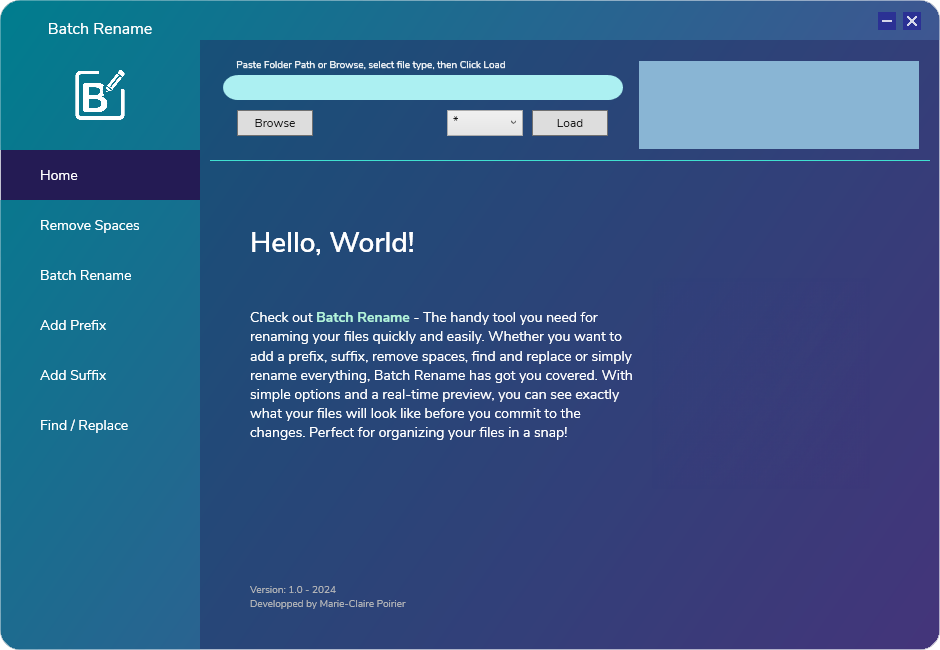
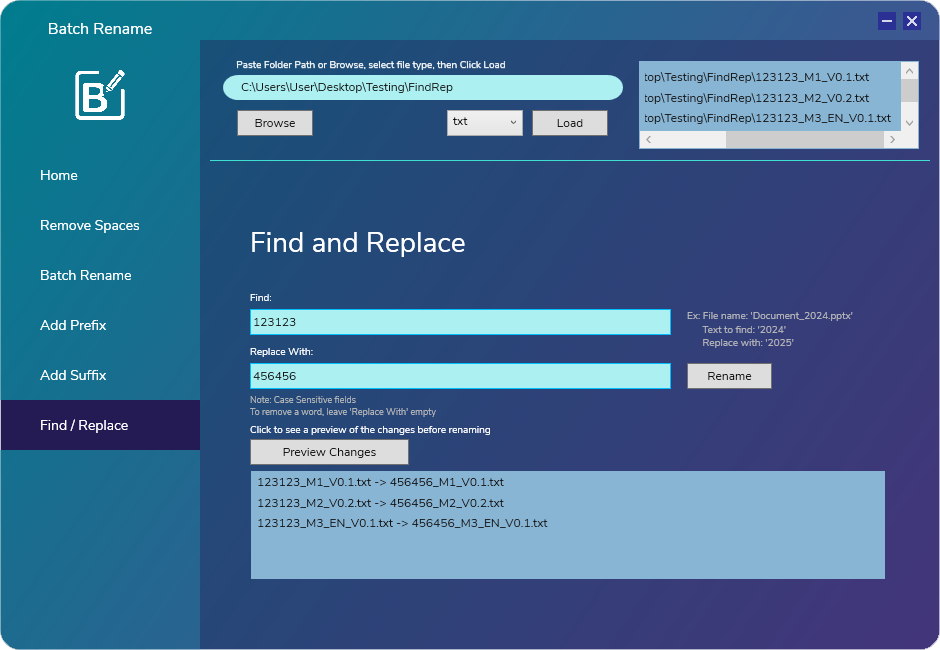
Project Description
This is a small software to rename all files in a folder. You can select which file type in particular, add a prefix, suffix, remove spaces, increment, or find and replace.
The Story
The idea came about because at my job of the time, we had a lof of files from clients and have to rename them all one by one to follow the naming conventions that we use. I also thought to make this because I often have a whole bunch of images and I would love to name them all the same Image1, Image2 etc, but Windows rename them with a space like this "Image (1).png". And we always avoid having space in our documents name.
My approach
I worked alongside my best friend, ChatGPT, to help me create this software. While I understand programming, I don't have extensive knowledge of C# in particular, or of the .NET framework stuff. The way I use it is to describe exactly the function I want to do and all the parameters I need, and let it write it. I know exactly what I need but I don't always know the exact structure of syntax to get to it.
I have been using my own software since and it has saved me a lot of time in the end.




Project Description
3D Renders used for 360 images.
The Story
We had to create an interaction that was going to be a day in the life of someone with a disease and you have to do various tasks with the symptoms of the disease. In this instance, you play as a teacher with a migraine that is trying to get to the bathroom in the library.
My approach
This is the first time that I ever introduced 3D to my company. They had never used it before. I created a little demo exporting a panoramic image in blender to integrate in Articulate Storyline's 360 image functions. They loved it and asked me to create the school environment and use Storyline to make hotspots to navigate around.